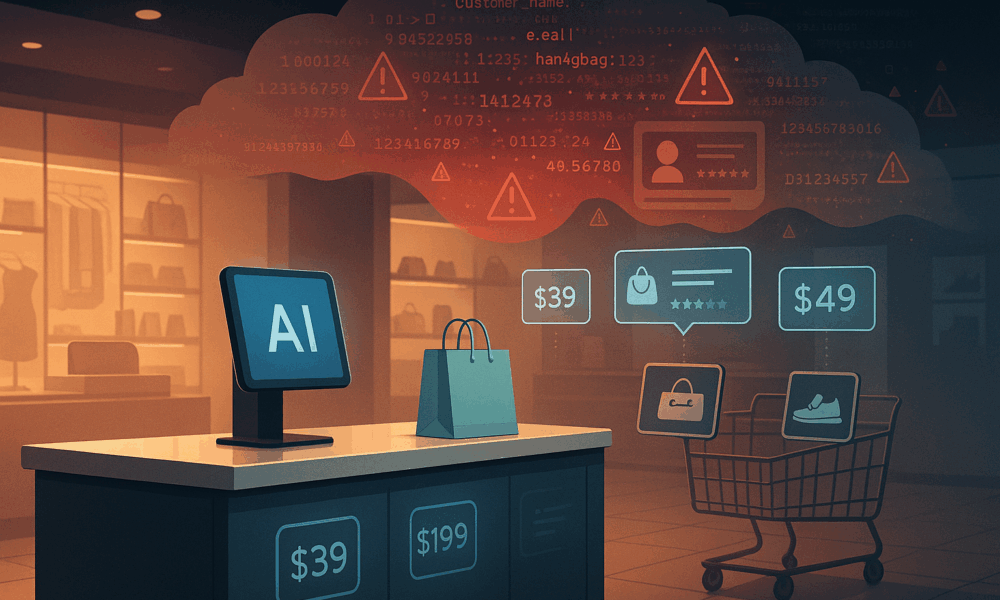


In a new wave of thinking among AI insiders, 2025 is being hailed as the turning point when artificial intelligence shifts away from massive, expensive models...
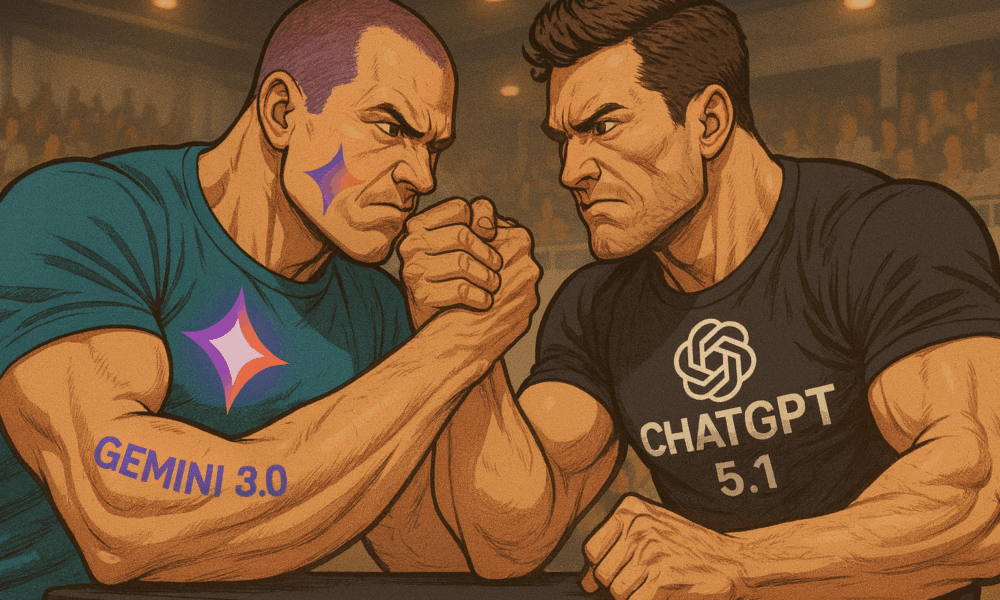


In the rapidly evolving world of large-language models, two recent heavyweights dominate conversation: Google’s Gemini 3 Pro and OpenAI’s GPT 5.1. While both bring serious power...
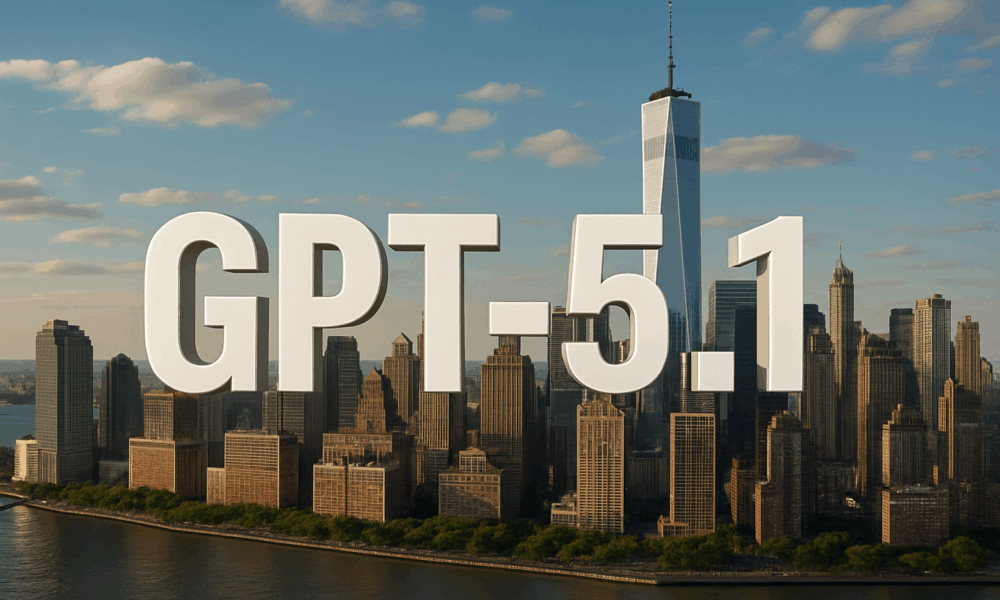
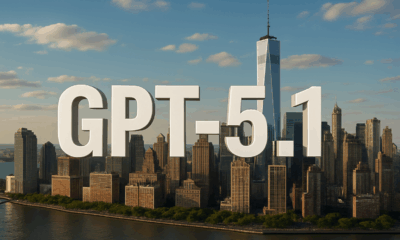

Whispers of a new AI model have begun circulating through developer channels and backend dashboards, and it appears OpenAI is preparing to release a stealth update:...
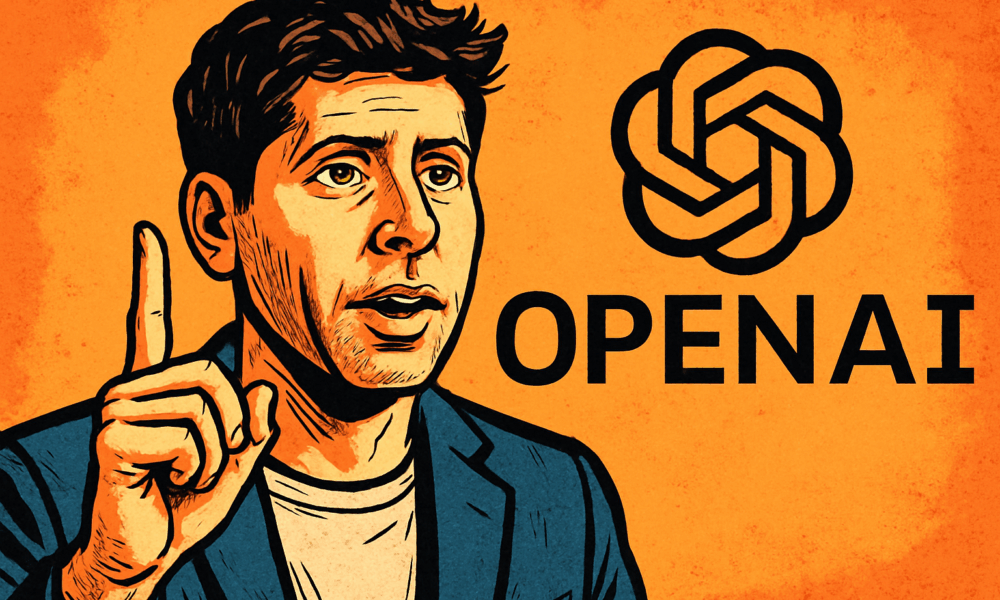
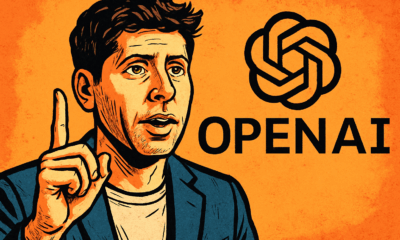

Capabilities Advancing, but the World Stays the Same In a post shared recently by Sam Altman, OpenAI laid out a new framework reflecting just how far...



A Parisian Powerhouse in the Making In the heart of Paris, a new force in artificial intelligence is rapidly ascending—Mistral AI. Founded just two years ago,...



A Cultural and Technological Supernova In the rapidly shifting world of artificial intelligence, few innovations have captivated the public imagination quite like ChatGPT. It’s more than...
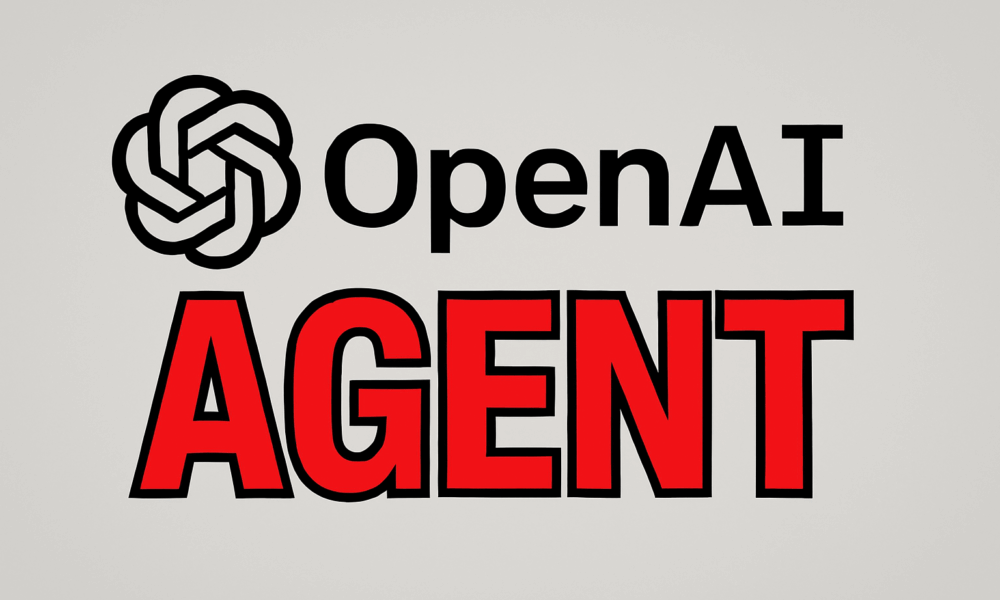


Introduction If you’ve ever wished ChatGPT could not only research things for you but also take action—like browsing the web, filling in forms, or even posting...
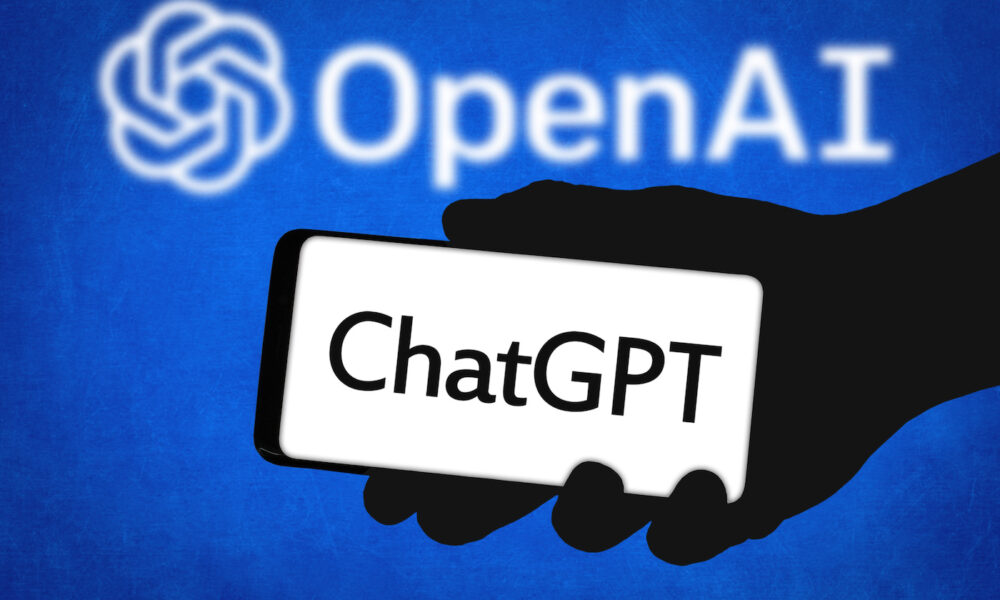


When OpenAI first announced ChatGPT 5, the AI community was already buzzing with rumors. Speculation ranged from modest incremental changes to bold claims about a “general...