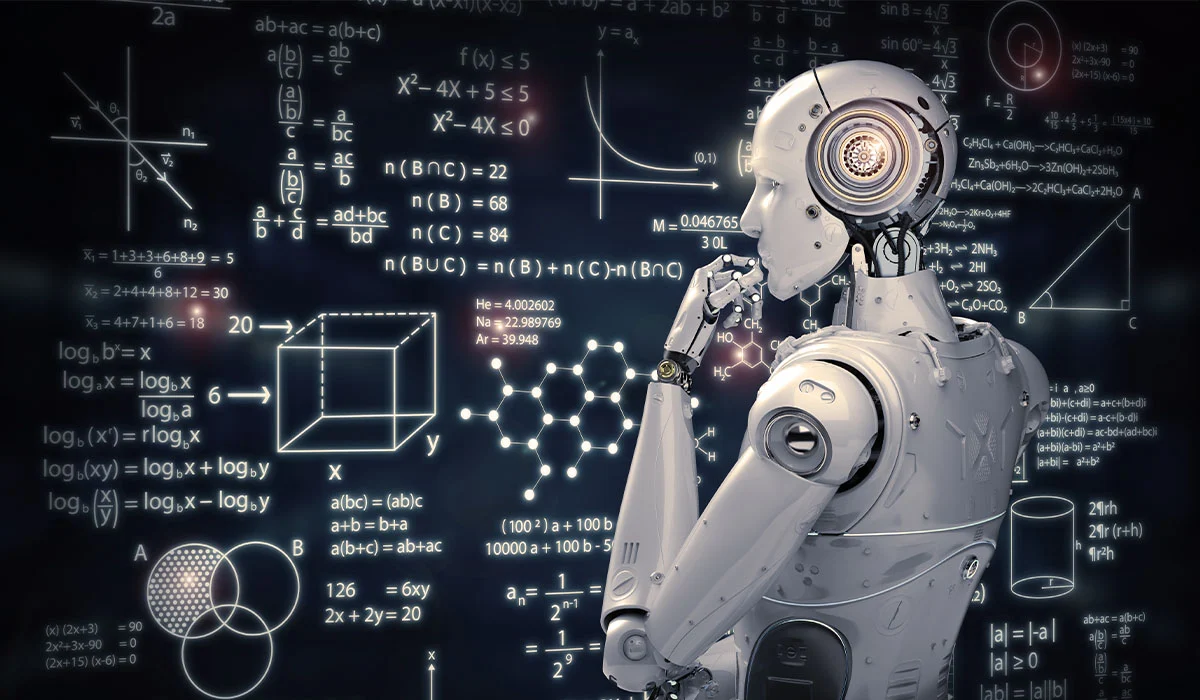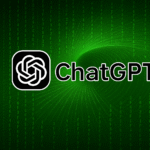ChatGPT isn’t just a tool for answering questions—it’s also a creative partner. From generating stories and poems to writing code or building game logic, ChatGPT can assist across many creative and technical domains. In this article, we’ll look at how to tap into ChatGPT’s creative capabilities with specific examples and best practices.
1. Creative Writing
ChatGPT can help with every stage of the creative writing process: brainstorming, outlining, drafting, editing, and rewriting.
Brainstorming:
“Give me 10 story ideas that blend science fiction with romance.”
Outlining:
“Outline a three-act structure for a fantasy novel involving a reluctant hero and a magical forest.”
Drafting:
“Write the opening paragraph of a mystery novel set in a foggy coastal town.”
Rewriting:
“Rewrite this scene to make the dialogue more natural and increase emotional tension.”
Whether you’re working on a screenplay, a novel, or a poem, ChatGPT can act like a co-author who never runs out of ideas.
2. Game Design and World-Building
Writers and developers can use ChatGPT to assist with:
- World-building details
- Character backstories
- Dialogue and NPC scripts
- Game logic examples (in pseudocode or actual code)
Examples:
“Describe a magical economy system for an RPG set in an underground kingdom.”
“Create a dialogue tree for a suspicious shopkeeper character.”
You can even simulate in-game scenarios:
“Let’s role-play a quest negotiation between a warrior and a trickster mage.”
3. Poetry and Lyrics
ChatGPT can help generate poems in a variety of styles:
- Haikus
- Sonnets
- Free verse
- Rhyming couplets
Example:
“Write a humorous limerick about a parrot that loves jazz.”
For songwriting:
“Write a chorus for an upbeat pop song about overcoming self-doubt.”
You can ask it to mimic famous poets, change tone or rhythm, or create from a theme.
4. Coding and Development
ChatGPT is an excellent resource for programmers of all levels. It can:
- Write code in multiple languages (Python, JavaScript, etc.)
- Explain code line-by-line
- Debug issues
- Generate small tools or utilities
- Translate between languages (e.g., from JavaScript to Python)
Examples:
“Write a Python function that checks if a string is a palindrome.”
“Explain what this JavaScript snippet does.”
“Help me write a basic HTML/CSS page layout for a personal portfolio.”
You can also iterate with prompts like:
“Make this code more efficient.” “Add error handling.”
5. Visual and Design Ideas
While ChatGPT can’t create images directly (unless connected to tools like DALL·E), it can generate descriptive prompts for image generation or help with UI/UX concepts.
Examples:
“Describe a logo concept for a meditation app for teenagers.”
“Suggest a color palette and font pairing for a modern law firm website.”
If you’re using design software or AI image tools, ChatGPT can help you create input prompts that result in better visuals.
6. Content Creation and Copywriting
ChatGPT can be used to write or improve copy for:
- Websites
- Ads
- Product descriptions
- Social media posts
Examples:
“Write a friendly product description for a reusable bamboo toothbrush.”
“Create three attention-grabbing Instagram captions for a vegan bakery.”
You can adjust tone, call-to-action, or character count to match your target audience.
Best Practices for Creative Work with ChatGPT
- Guide with context: Creative prompts benefit from tone, theme, genre, and format instructions.
- Iterate creatively: Ask for variations, rewrites, or additional ideas.
- Combine strengths: Use ChatGPT for structure and inspiration, then apply your unique voice or technical expertise.
- Limit automation: Treat ChatGPT as a collaborator, not a substitute.
Final Thoughts
ChatGPT is a creative amplifier. Whether you’re telling stories, building games, writing scripts, or generating code, it can offer structure, ideas, and technical assistance to bring your work to life. With a little experimentation, you’ll find it to be a reliable creative partner.