


Artificial intelligence evolved from experimental curiosity to essential infrastructure in 2025, reshaping how companies work, developers build, and everyday people interact with machines. Yet beneath the...
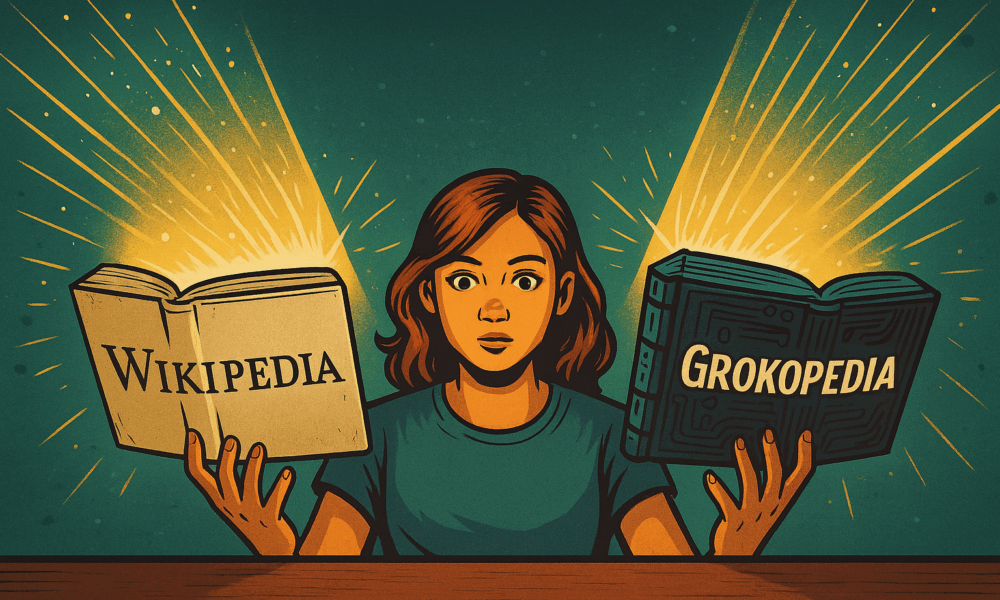


In late October, Elon Musk’s xAI quietly flipped the switch on what might be its most ambitious project yet — an AI-written encyclopedia called Grokipedia. Billed...
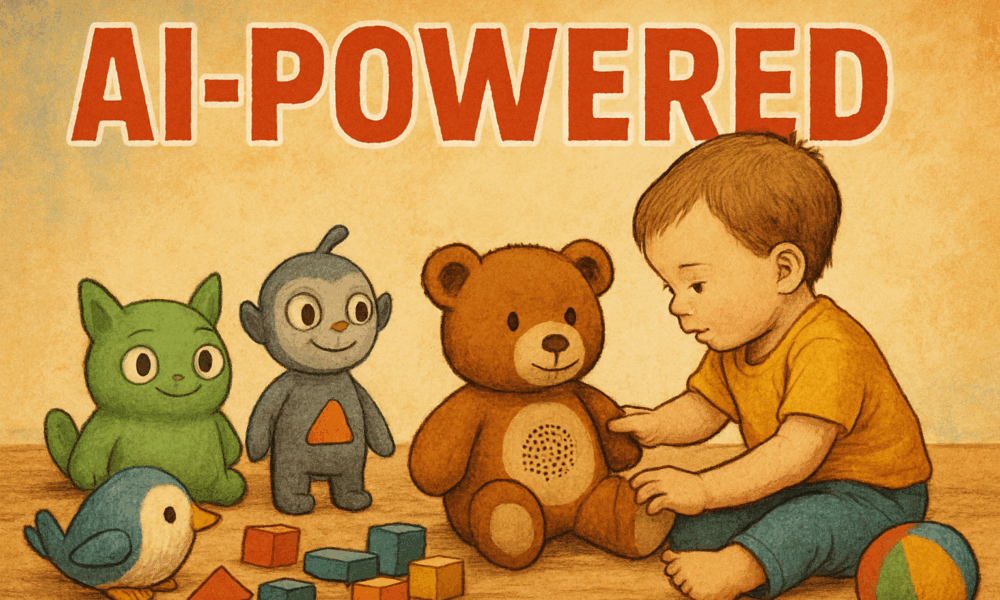
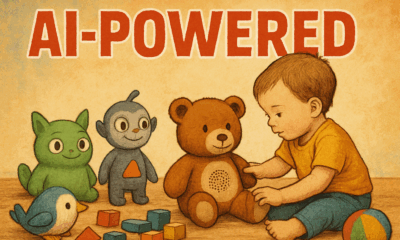

Imagine a world where your child reaches for a snuggly teddy bear—and it responds. Not with prerecorded phrases, but with spontaneous replies, questions, and games tailored...
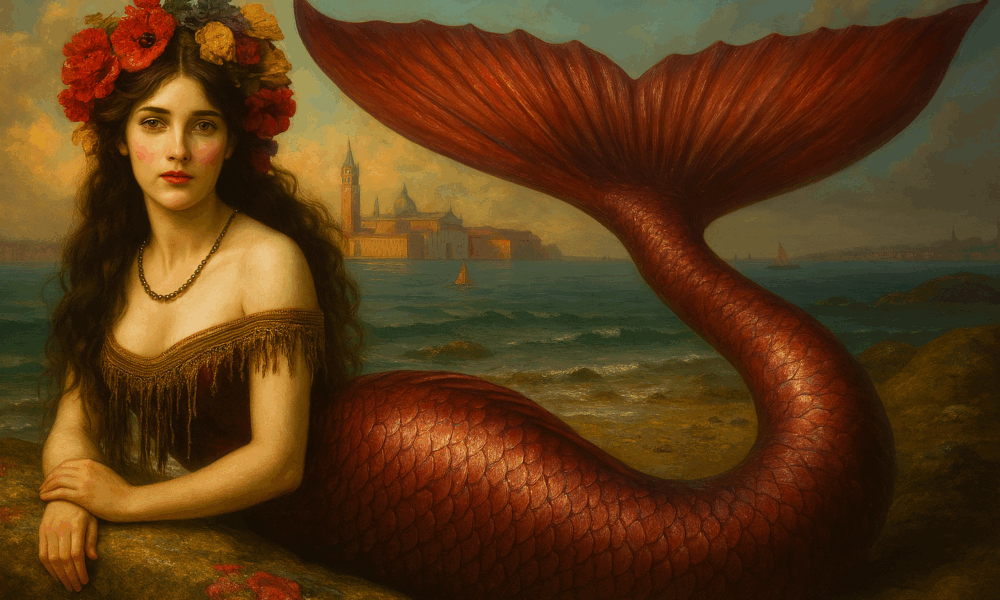


This comprehensive tutorial explores how to create stunning painted-style images using Grok Imagine, an innovative AI art tool developed by xAI. Designed for both beginners and...
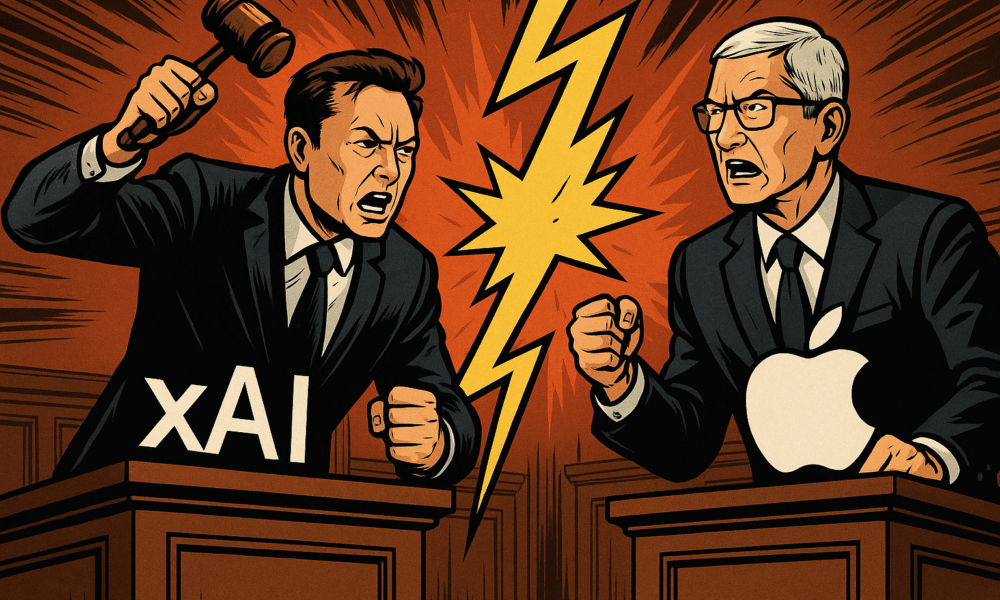
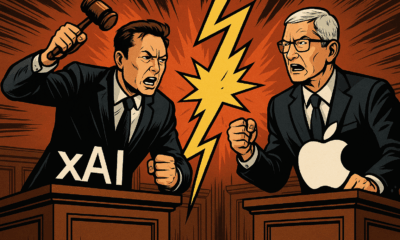

Elon Musk has fired the opening salvo in what could be one of the tech industry’s most dramatic legal battles in years. With his AI startup...



In a strategic talent coup, xAI—Elon Musk’s fast-growing AI company—has just poached one of NVIDIA’s brightest minds. Ethan He, a senior AI engineer celebrated for his...



In the fast-paced world of artificial intelligence, xAI’s Grok 4 emerges as a noteworthy contender. Developed by xAI, this latest iteration builds on the groundwork of...
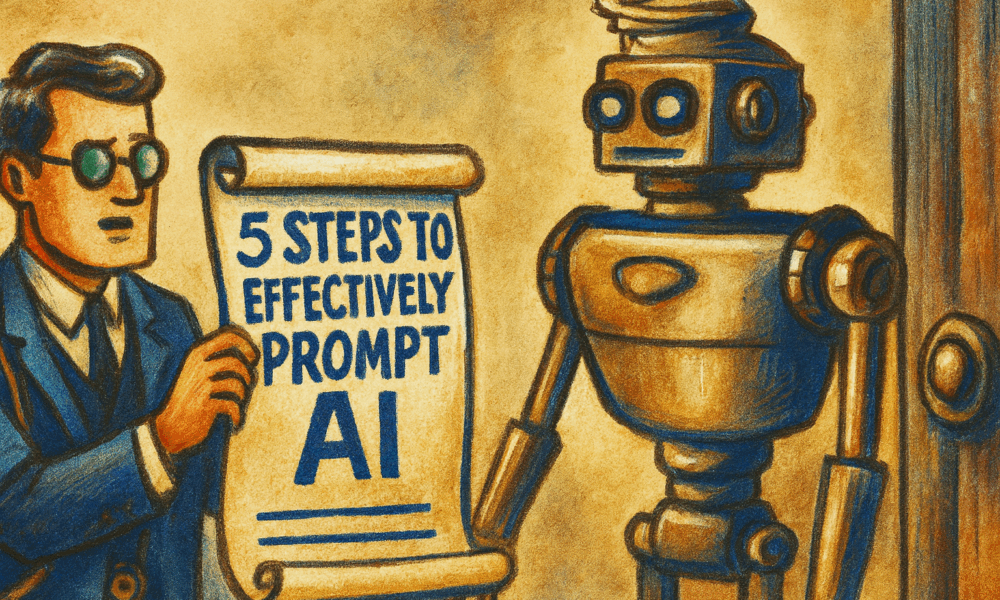
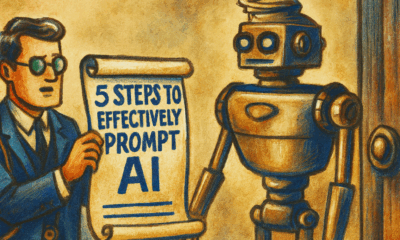

So, you’ve just opened up an AI tool like ChatGPT or another assistant, and you’re wondering what to type into that blank prompt box. You’re not...
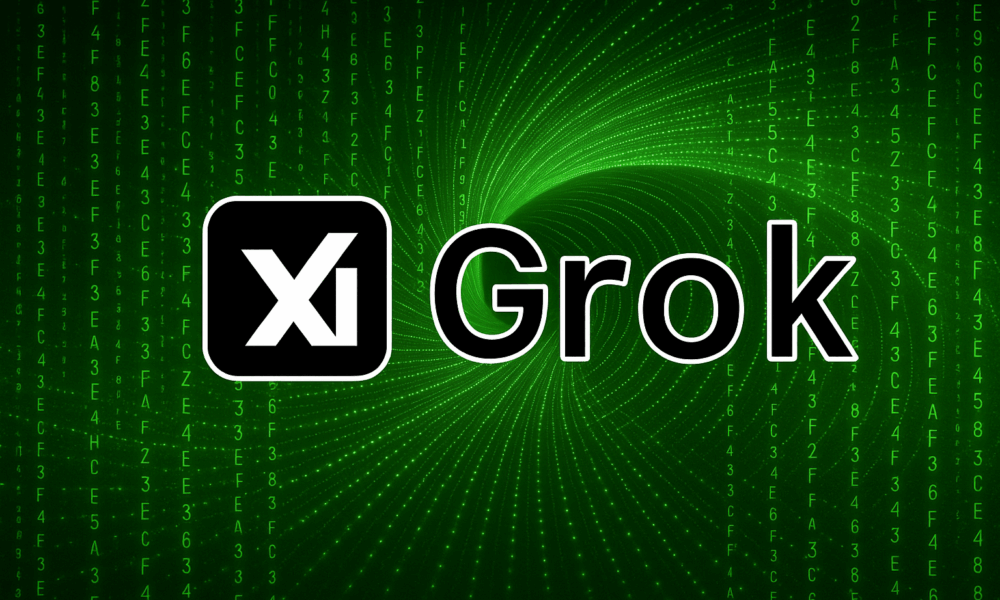


Introduction to Feedback Loops with Grok A feedback loop in the context of using Grok involves prompting the AI to evaluate its own response after providing...
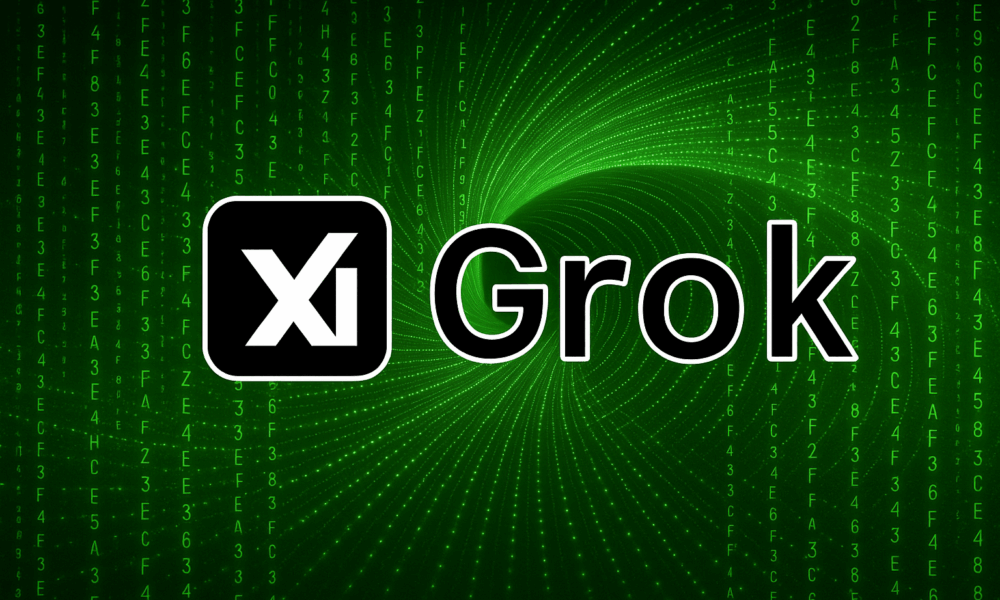


Common Issues and Solutions Best Practices Community Resources Example Troubleshooting Issue: DeepSearch returns outdated Bitcoin trends. By following these best practices, you can ensure reliable, high-quality...