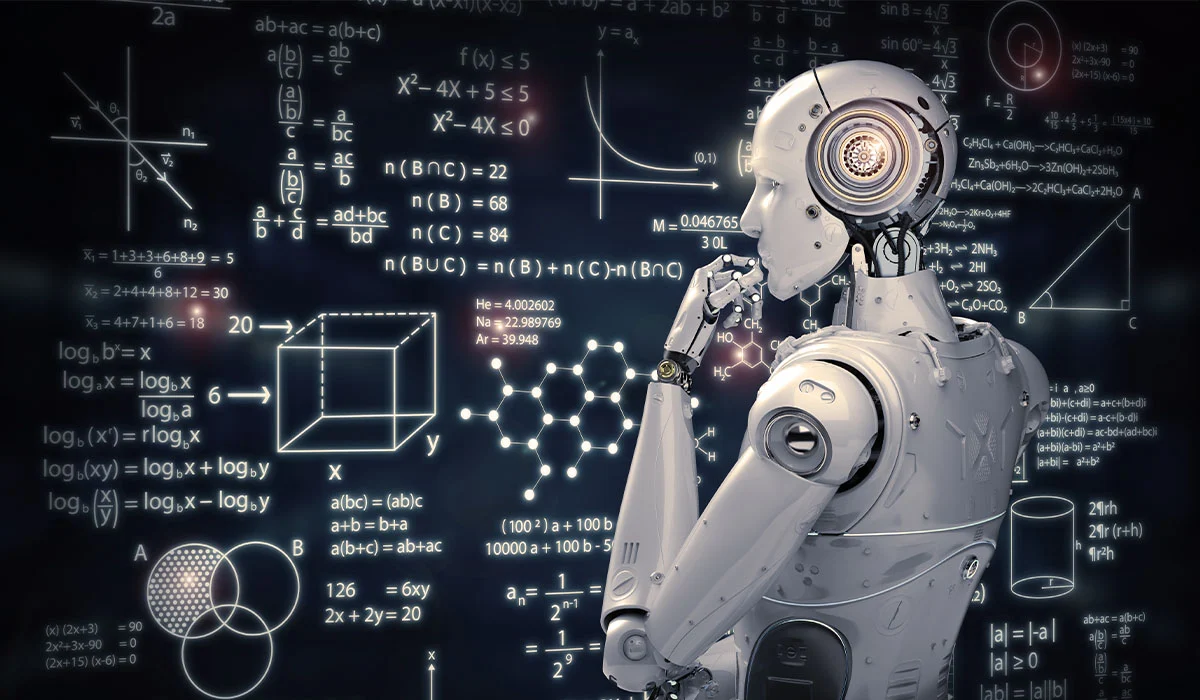If you’ve already used ChatGPT to write a message, get help with homework, brainstorm ideas, or ask about current events, you’re not a complete beginner anymore. You’ve stepped into the world of conversational AI. But you might be wondering: How do I get even better results? How do I know which version of ChatGPT to use? What are all these tools like “web search” or “image input”?
These are the questions that mark the next phase of your AI journey—from casual experimenting to intentional, effective use.
This guide is for users who have made a few prompts and now want to start thinking like a power user. You’ll learn how to:
- Select the best model (GPT-3.5 or GPT-4) for a task.
- Choose the right tool (Web, Deep Search, Image, and more).
- Craft better prompts that give you more relevant, complete, and useful responses.
- Understand how all these decisions work together to shape your results.
Let’s start by understanding what “models” really are, and why your choice matters.
Part 1: What Are Models, and Why Do They Matter?
A language model is the brain behind ChatGPT—it’s what understands your prompt and generates a response. Different models have different capabilities. As of 2025, ChatGPT gives you access to two main models: GPT-3.5 and GPT-4 (specifically GPT-4o, the latest version).
GPT-3.5 (Free Tier)
GPT-3.5 is fast and good at simpler tasks. If you’re writing emails, summarizing short texts, or asking basic questions, it can handle those efficiently. However, it has more limitations when it comes to complex reasoning, structured writing, or technical topics.
GPT-4 (Pro Tier)
GPT-4 is more advanced in almost every way:
- It handles longer, more complex conversations.
- It gives better structure and tone in writing.
- It’s more factually accurate, more nuanced, and better at following instructions.
- GPT-4o (the latest version) can also understand images and audio, not just text.
Why It Matters
Choosing the right model is like choosing between calculators: a basic one might do the job, but for more complex calculations, you want a scientific or graphing calculator.
Example:
You want help writing a speech for a community fundraiser. GPT-3.5 might give you something functional. GPT-4 will craft something compelling, structured, and emotionally resonant—often with a better understanding of your audience and purpose.
🔍 Takeaway: If you’re doing quick or casual tasks, GPT-3.5 is fine. If you care about depth, creativity, accuracy, or professional quality, use GPT-4.
Part 2: ChatGPT Tools – What They Are and What They’re Good For
Beyond models, ChatGPT comes with optional tools that add new abilities. These tools expand what ChatGPT can do, not just say.
Here are the most useful tools and when you should consider using them.
1. Web Search Tool
This tool allows ChatGPT to access live data from the internet. It’s essential for anything that involves:
- Current events or news
- Recent product information or reviews
- Live data (like sports scores, stock prices, policy changes, etc.)
Use when you need: Real-time information or anything published after GPT’s training cutoff.
Prompt Example:
“What are the top-rated hybrid cars under $40,000 in July 2025?”
Without web search, ChatGPT will give you general advice. With it, you’ll get up-to-date, specific recommendations based on current sources.
2. Deep Search (Coming to Some Users)
Deep Search is a new tool that helps ChatGPT deliver well-researched, citation-backed responses. It works by deeply analyzing multiple trusted sources—like academic papers, whitepapers, technical blogs, or institutional reports.
Use when you need:
- Credible, sourced answers
- Citations for academic or professional work
- Reliable data for research-heavy tasks
Prompt Example:
“Find peer-reviewed studies from the past 5 years that examine the effect of screen time on adolescent brain development.”
This tool takes a little longer but is ideal for users who care about accuracy, reliability, and references.
3. Image Understanding (with GPT-4o)
This tool allows you to upload and analyze images. ChatGPT can interpret:
- Charts and graphs
- Diagrams and screenshots
- Handwritten notes
- Photos of documents, designs, or objects
Use when you need:
- Help interpreting visuals
- Feedback on design
- An explanation of a visual concept
Prompt Example:
[Upload a chart]
“Explain what’s happening in this graph. It shows our monthly energy usage, and I want to know why March and July are so high.”
4. Code Interpreter / Advanced Data Analysis
Sometimes called “Python” or “data analysis,” this tool allows ChatGPT to run calculations, generate plots, analyze data files, or do light coding.
Use when you need:
- Help with spreadsheets, math, or data visualization
- Custom charts, reports, or calculations
- Simulations or logic-based problem solving
Prompt Example:
“Here’s an Excel file of my business’s monthly income and expenses. Help me visualize cash flow and identify trends.”
Part 3: Matching Your Task to the Right Model and Tool
To get the most from ChatGPT, you need to match your goal to the right combination of model and tool. This isn’t just about what’s possible—it’s about what’s most efficient and most effective.
Let’s go through five realistic examples and break down how to approach each one.
Scenario 1: Writing a Professional Grant Proposal
The Task: You’re applying for funding to support a community initiative and need a compelling, well-written grant application.
What You Need: Clear structure, persuasive writing, professional tone, and possibly some recent data or statistics.
Best Setup:
- Model: GPT-4
- Tool: Web (optional, if you need up-to-date references)
Why: GPT-4 writes more fluently and persuasively, and understands complex objectives like advocacy and fundraising better than GPT-3.5. If you’re referencing current trends or government priorities, enable web search.
Example Prompt:
“Write a one-page grant proposal for a program that provides free coding classes to underserved high school students in Detroit. Emphasize job readiness and equity.”
Scenario 2: Understanding a News Event That Just Happened
The Task: You heard about a political development, a new technology release, or a natural disaster and want a concise, reliable summary.
Best Setup:
- Model: GPT-4
- Tool: Web Search
Why: ChatGPT’s training data doesn’t include real-time events. The web tool lets it search and summarize current information just like a journalist would.
Example Prompt:
“Summarize the July 2025 European Union data privacy regulation updates. What’s changing and why?”
Scenario 3: Making Sense of a Legal Document from a Photo
The Task: You’ve taken a picture of a contract or legal clause and want to understand it in simple terms.
Best Setup:
- Model: GPT-4o
- Tool: Image input
Why: Uploading the document saves you time, and GPT-4o can extract the text, interpret legal language, and explain it clearly.
Example Prompt:
[Upload image of a rental agreement]
“Can you explain what this ‘Termination Clause’ means in plain English? What happens if I leave early?”
Scenario 4: Doing Academic or Technical Research
The Task: You’re writing a report or essay and need detailed, factual content with references.
Best Setup:
- Model: GPT-4
- Tool: Deep Search (if available), otherwise Web
Why: Deep Search scans through high-quality sources and returns trustworthy insights—ideal for research where you need to cite your work.
Example Prompt:
“What’s the current consensus on microplastic pollution in human bloodstreams? Cite recent studies published in medical journals.”
Scenario 5: Interpreting a Graph or Dashboard Screenshot
The Task: You want help reading and explaining a chart or dashboard from a business app, spreadsheet, or presentation.
Best Setup:
- Model: GPT-4o
- Tool: Image understanding
Why: Uploading a visual is faster than explaining it. GPT-4o can read it and provide analysis or explanations.
Example Prompt:
[Upload screenshot of a financial dashboard]
“Can you help me explain the monthly net income trend to my team? Why is April significantly lower?”
Part 4: Prompting with Purpose – How to Ask for What You Actually Want
Once you’ve chosen the best model and tools for your task, you still need one final skill: effective prompting.
Think of ChatGPT as an assistant who is eager to help, but waiting for good instructions. The way you phrase your prompt dramatically shapes the response.
Here are four techniques that will immediately improve your results.
1. Be Clear and Specific
Don’t just say “Write about AI.” Say exactly what you want: topic, audience, tone, format, and purpose.
Prompt Example:
“Explain how AI is used in small retail businesses for inventory management. Keep it concise and suitable for a blog post aimed at store owners with no technical background.”
2. Provide Context
If ChatGPT knows who you are and what you’re doing, it can tailor responses better.
Prompt Example:
“I’m a marketing student preparing for a final exam. Can you explain the difference between inbound and outbound marketing using real-world examples?”
The more context you give, the more useful and relevant the response becomes.
3. Specify the Format You Want
Whether you need a list, a tweet, a formal letter, or a table, say so.
Prompt Example:
“Compare the health benefits of swimming vs cycling in a table format, including joint impact, cardiovascular benefits, and calories burned.”
4. Iterate with Follow-ups
Don’t expect the perfect answer right away. Think of ChatGPT as a collaborator—revise and refine through conversation.
Example Flow:
“Give me a summary of Plato’s Republic.”
“Make it more casual, like I’m explaining it to a friend.”
“Add a funny metaphor about the Allegory of the Cave.”
With each round, the result becomes more aligned with your vision.
Conclusion: From Prompts to Purposeful Conversations
Getting better results from ChatGPT isn’t about being clever—it’s about being intentional. Choosing the right model, the right tool, and asking in the right way transforms ChatGPT from a fun toy into a powerful productivity partner.
You don’t need to be a programmer or a power user. You just need to:
- Understand what each model and tool is for,
- Think clearly about what you want,
- And communicate that clearly in your prompt.
The more specific and strategic you become, the more useful—and surprising—the results will be.