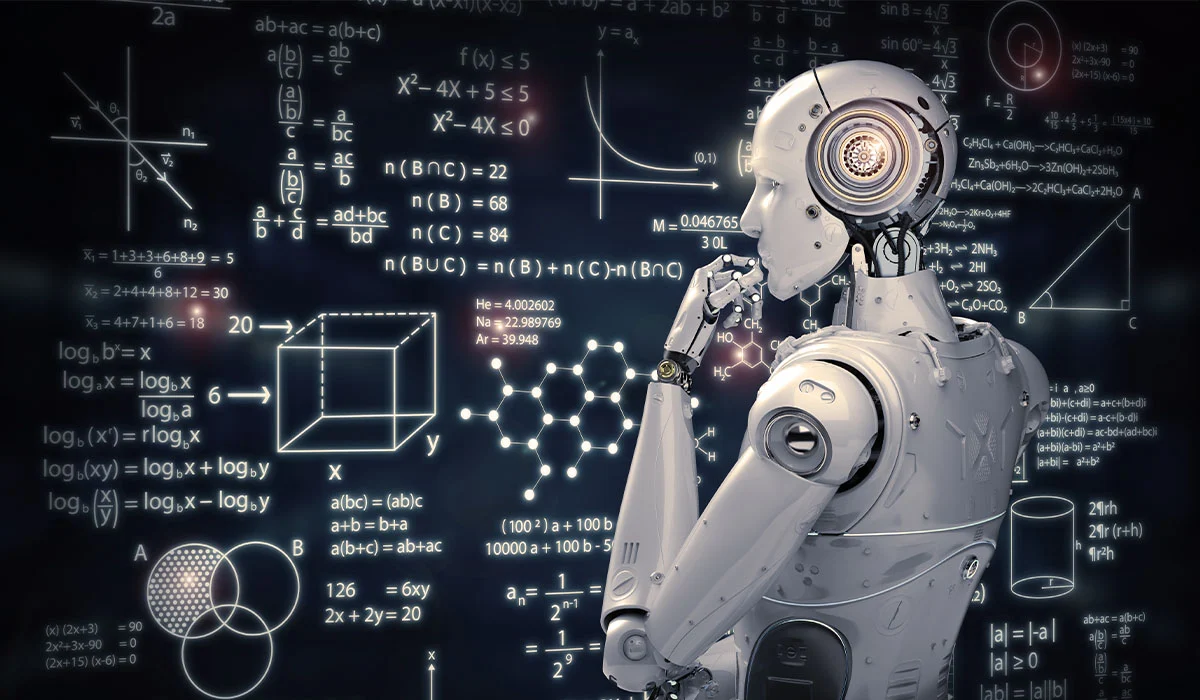Key Differences Between DeepSearch and Think Mode
DeepSearch and Think Mode are Grok 3’s flagship features, but they serve distinct purposes:
- Purpose:
- DeepSearch: Gathers and synthesizes real-time external data from the web for research-heavy tasks.
- Think Mode: Uses internal reasoning to solve complex problems step-by-step, without accessing external data.
- Data Source:
- DeepSearch: Relies on web sources (e.g., X posts, news, papers) for up-to-date information.
- Think Mode: Draws on Grok’s pre-trained knowledge, ideal for logic-based tasks.
- Output Style:
- DeepSearch: Delivers structured reports with citations, focusing on facts and summaries.
- Think Mode: Provides conversational answers with a visible reasoning trace, emphasizing process.
- Processing Time:
- DeepSearch: Can take 1+ minutes for complex queries due to web crawling.
- Think Mode: Typically faster (seconds to minutes) but varies by complexity.
- Transparency:
- Both show reasoning traces, but DeepSearch focuses on source synthesis, while Think Mode details logical steps.
Comparative Strengths and Weaknesses
| Feature | DeepSearch Strengths | DeepSearch Weaknesses | Think Mode Strengths | Think Mode Weaknesses |
| Data Access | Real-time web data, ideal for current events. | May include outdated sources. | Robust internal knowledge for logic tasks. | No access to real-time data. |
| Task Type | Research, fact-checking, trend analysis. | Less effective for analytical reasoning. | Math, coding, decision-making. | Struggles with creative or external data tasks. |
| Accuracy | High for well-sourced topics, but X bias possible. | Inconsistent for niche or rapidly changing topics. | Precise for structured problems. | May miss edge cases in beta phase. |
| Speed | Slower for complex queries. | Faster for internal reasoning. | Slower for very complex problems. |
When to Use DeepSearch
Choose DeepSearch for:
- External Data Needs: When you need current information, e.g., “What’s the latest on Tesla’s stock performance in April 2025?”
- Broad Research: For tasks requiring synthesis of multiple sources, e.g., “Summarize consumer reactions to iPhone 16 on X.”
- Fact-Checking: To verify claims, e.g., “Is this article about AI regulation accurate?”
- Time-Sensitive Queries: For breaking news or trends, e.g., “What are today’s top AI headlines?”
When to Use Think Mode
Choose Think Mode for:
- Analytical Tasks: For problems requiring logic, e.g., “Solve this system of linear equations: [equations].”
- Educational Support: To learn concepts, e.g., “Explain photosynthesis step-by-step for a middle schooler.”
- Decision Analysis: To weigh options, e.g., “Break down the pros and cons of remote work for a small business.”
- Coding/Debugging: For programming tasks, e.g., “Optimize this JavaScript function for performance.”
Practical Scenarios
- Scenario 1: Researching a Topic
- Task: “Analyze the impact of remote work on productivity in 2025.”
- Best Choice: DeepSearch to gather recent studies and X posts, e.g., “Provide a 300-word report on remote work productivity trends with citations.”
- Why: Needs real-time data and source synthesis.
- Scenario 2: Solving a Math Problem
- Task: “Calculate the area under the curve y = x² from x = 0 to x = 2.”
- Best Choice: Think Mode to solve step-by-step, e.g., “Solve this integral and show all steps.”
- Why: Requires internal reasoning, not external data.
- Scenario 3: Hybrid Task
- Task: “Evaluate the feasibility of a solar energy startup in 2025.”
- Best Choice: Use DeepSearch to gather market data (“Summarize recent trends in solar energy investments”), then Think Mode to analyze (“Break down the feasibility based on this data”).
- Why: Combines research and reasoning for a comprehensive answer.
Combining DeepSearch and Think Mode
For complex tasks, integrate both modes:
- Start with DeepSearch: Collect raw data, e.g., “Gather the latest data on electric vehicle adoption rates.”
- Switch to Think Mode: Analyze the data, e.g., “Use this data to assess the growth potential of EV startups.”
- Iterate: If Think Mode reveals gaps, refine the DeepSearch query, e.g., “Find more data on EV battery costs in 2025.”
Note: Grok 3 currently requires manual switching between modes, but you can simulate integration by structuring prompts to flow from data collection to analysis.
Example Workflow
Task: “Should I invest in AI stocks in 2025?”
- Step 1 (DeepSearch): “Provide a 200-word report on AI stock performance in 2025, citing at least three sources.”
- Step 2 (Think Mode): “Based on this report, analyze the risks and benefits of investing in AI stocks, showing your reasoning.”
- Outcome: A comprehensive answer combining real-time data and logical analysis.
Choosing the right mode is key, but crafting effective prompts is equally critical. Let’s dive into that next.