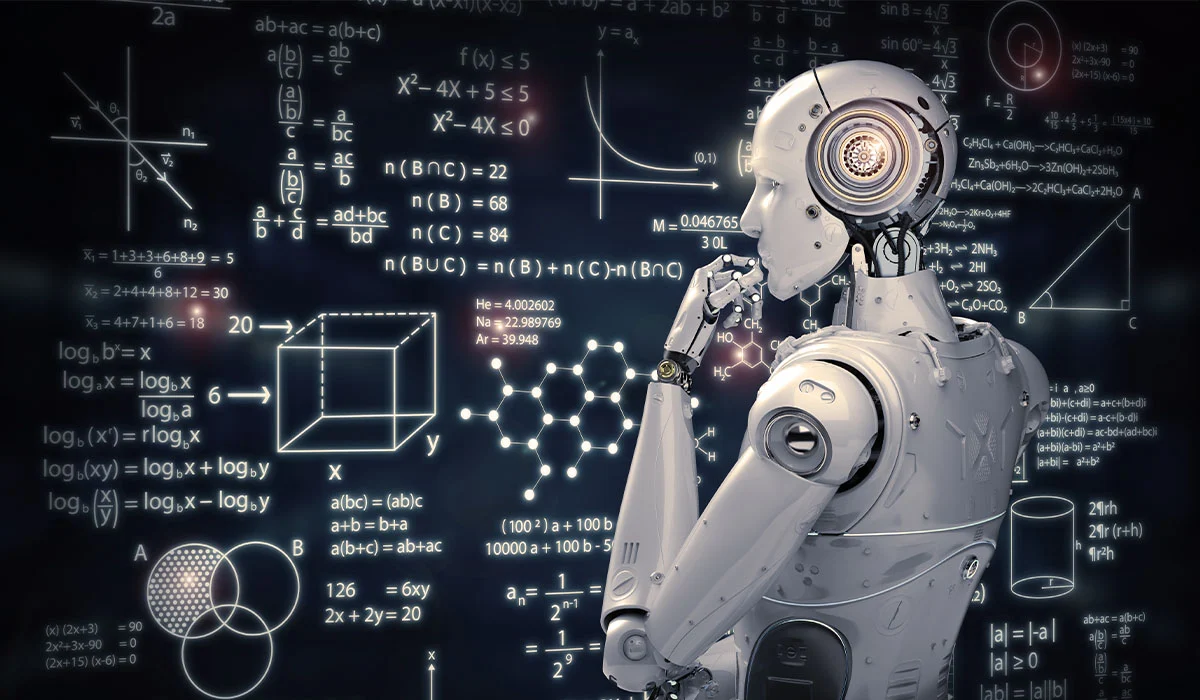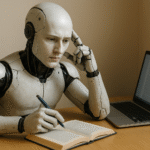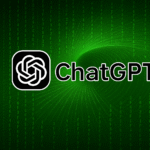Understanding how to write effective prompts is the single most important skill a ChatGPT user can develop. A prompt is not just a question—it’s the instruction that tells the AI what kind of response you’re looking for, how detailed it should be, and what tone or format it should take. In this article, we’ll go beyond the basics to explore how to prompt ChatGPT like a pro, with examples and strategies that make your experience more productive and enjoyable.
Why Prompting Matters
ChatGPT is highly responsive to the input it receives. A vague or poorly structured prompt can result in confusing, unhelpful, or overly general responses. In contrast, a well-crafted prompt provides the AI with clarity and direction, significantly improving the quality of its replies.
Let’s start with an example:
Vague Prompt:
“Tell me about history.”
ChatGPT’s response might be a sweeping summary of thousands of years of global history—too broad to be useful.
Improved Prompt:
“Can you summarize the causes and consequences of World War I in under 300 words for a high school-level audience?”
Now, ChatGPT understands the topic, scope, audience, and even the desired length. The result will be more relevant and tailored.
Key Prompting Techniques
1. Be Specific
The more detailed your request, the better. Specify what you want, how you want it, and any constraints (word count, format, tone, audience).
Example:
“List five practical time management tips for college students with part-time jobs, written in a conversational tone.”
This helps ChatGPT narrow its focus and deliver exactly what you’re looking for.
2. Provide Context
Let ChatGPT know your background or objective. This is especially helpful in professional or technical tasks.
Example:
“I’m a new marketing intern writing my first email campaign. Can you help me write a friendly, persuasive welcome email for new subscribers to our eco-friendly clothing brand?”
This allows ChatGPT to generate output that matches your experience level and goals.
3. Ask for a Format
You can ask ChatGPT to structure its response as a list, table, summary, step-by-step guide, or even a dialogue.
Examples:
- “Write this in a Q&A format.”
- “Summarize the article into a pros and cons list.”
- “Give me a step-by-step guide for setting up a home Wi-Fi router.”
4. Include Role-Playing or Perspective
ChatGPT can adopt different personas or simulate scenarios.
Example:
“Act as a job interviewer for a junior software engineer role. Ask me five behavioral questions and provide feedback on each of my sample answers.”
This is especially powerful for practice scenarios, simulations, or creative writing.
5. Use Constraints to Refine Responses
Set limits to help control the response.
Example:
“Explain quantum computing to a 12-year-old using no more than 150 words.”
Result: ChatGPT uses simpler language and avoids technical jargon.
6. Iterate and Refine
Think of prompting as a conversation, not a one-shot request. If the response isn’t quite right, refine your question.
Original Prompt:
“Help me write a blog post about productivity.”
Refined Prompt:
“Help me write a 500-word blog post about five productivity tips for remote workers, including examples, written in a friendly and encouraging tone.”
Advanced Prompting Strategies
Prompt Chaining
You can build complex tasks by chaining prompts together. Start simple, then layer on complexity.
Step 1:
“Give me a list of five possible article titles for a blog about learning Python.”
Step 2:
“Write a 200-word introduction for the article titled ‘Why Python is the Best First Programming Language’.”
Step 3:
“Now write a bulleted outline of the main sections for the article.”
Use Placeholders
When building reusable prompts, use placeholders you can swap in later.
Example Template:
“Act as a professional [ROLE]. Provide a [FORMAT] on [TOPIC] that is suitable for [AUDIENCE]. Keep it [TONE].”
Prompt Examples by Domain
Education
“Explain the process of photosynthesis in simple terms suitable for a middle school science class.”
Business
“Write a summary of our sales performance last quarter using a positive but honest tone. Include stats from this table.”
Personal Development
“Create a 7-day mindfulness challenge with short daily exercises that take under 10 minutes.”
Creative Writing
“Write the opening paragraph of a mystery novel set in an abandoned subway station.”
Social Media
“Create three catchy tweet ideas promoting our new mobile app for language learners.”
Final Thoughts
Prompting ChatGPT well is both an art and a science. Think of it like asking a human expert: the clearer you are, the better the advice you’ll receive. Over time, you’ll find yourself naturally crafting better prompts and getting more valuable responses in return.
Always remember: ChatGPT is a partner, not a mind-reader. Tell it what you want, how you want it, and what matters to you—and you’ll be amazed at how capable it becomes.