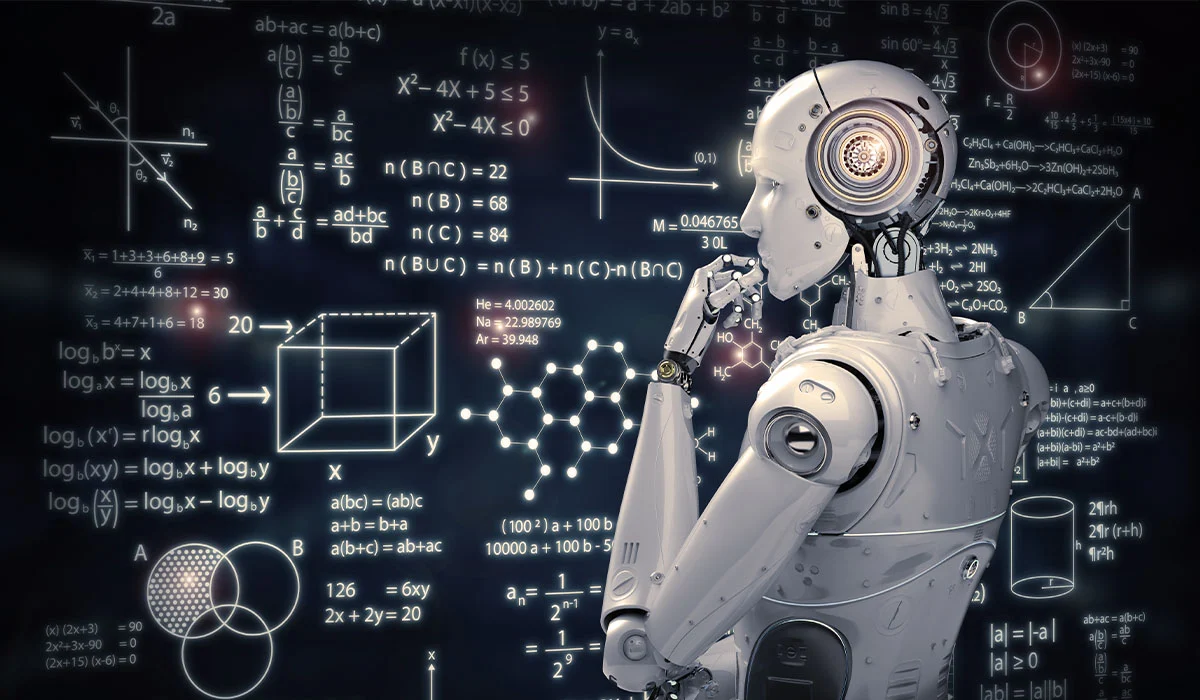What Is Grok?
Grok, developed by xAI, is an advanced AI designed to accelerate human scientific discovery and provide truthful, contextually relevant answers. Launched in 2024, with its latest iteration, Grok 3, released in February 2025, Grok aims to be a versatile assistant for tasks ranging from answering questions to conducting in-depth research and solving complex problems. Its name, inspired by Robert A. Heinlein’s novel Stranger in a Strange Land, reflects its goal: to deeply understand and explain complex topics in a way that feels intuitive to users.
Why Grok Matters
Grok stands out in the crowded AI landscape for several reasons:
- Truth-Seeking Philosophy: Grok is designed to provide objective, unfiltered answers, often challenging mainstream narratives to offer fresh perspectives.
- Advanced Features: With modes like DeepSearch for real-time research and Think Mode for step-by-step reasoning, Grok tackles both factual and analytical tasks effectively.
- Integration with X: Grok is seamlessly embedded in the X platform, leveraging real-time social data for timely insights.
- Multimodal Capabilities: Beyond text, Grok can process images and potentially other data types, making it a versatile tool.
Key Features of Grok 3
Grok 3, powered by a massive infrastructure of 200,000 NVIDIA H100 GPUs, offers:
- DeepSearch: A real-time research tool that scours the web, synthesizes sources, and delivers comprehensive reports.
- Think Mode: A reasoning engine that breaks down complex problems step-by-step, showing its thought process for transparency.
- Big Brain Mode: An advanced reasoning mode for tackling highly complex tasks (not publicly available).
- 1-Million Token Context Window: Allows Grok to process extensive documents or long conversations without losing context.
- High Performance: Grok 3 outperforms competitors like GPT-4o and Claude 3.5 Sonnet in benchmarks like AIME 2025 (93.3%) and Chatbot Arena (1402 ELO).
How to Access Grok
Grok 3 is available on multiple platforms:
- X Platform: Free access with limited quotas for all users; X Premium+ ($22/month) or SuperGrok (price TBD) subscriptions offer higher limits and advanced features like Voice Mode.
- Grok Website (grok.com): Free trial accounts or subscription-based access.
- Mobile Apps: Available on iOS and Android, with Voice Mode exclusive to iOS for Premium+ users.
- API: Developers can access Grok 3 via xAI’s API for enterprise or custom applications.
At the moment, xAI offers limited-time free access to Grok 3’s full capabilities, including DeepSearch and Think Mode, to all users.
Getting Started
To begin using Grok:
- Sign into X or grok.com with an account (X Premium+ recommended for full access).
- Update the X app or Grok app to the latest version.
- Locate Grok in the X sidebar or app interface.
- Start typing queries or select modes (DeepSearch/Think) via buttons in the interface.
Why Learn to Use Grok Effectively?
Mastering Grok unlocks its potential to save time, enhance productivity, and provide deep insights. Whether you’re a student, researcher, developer, or business professional, understanding Grok’s modes and prompting techniques will help you achieve better results. Articles about Grok on our website will dive deeper into each aspect.