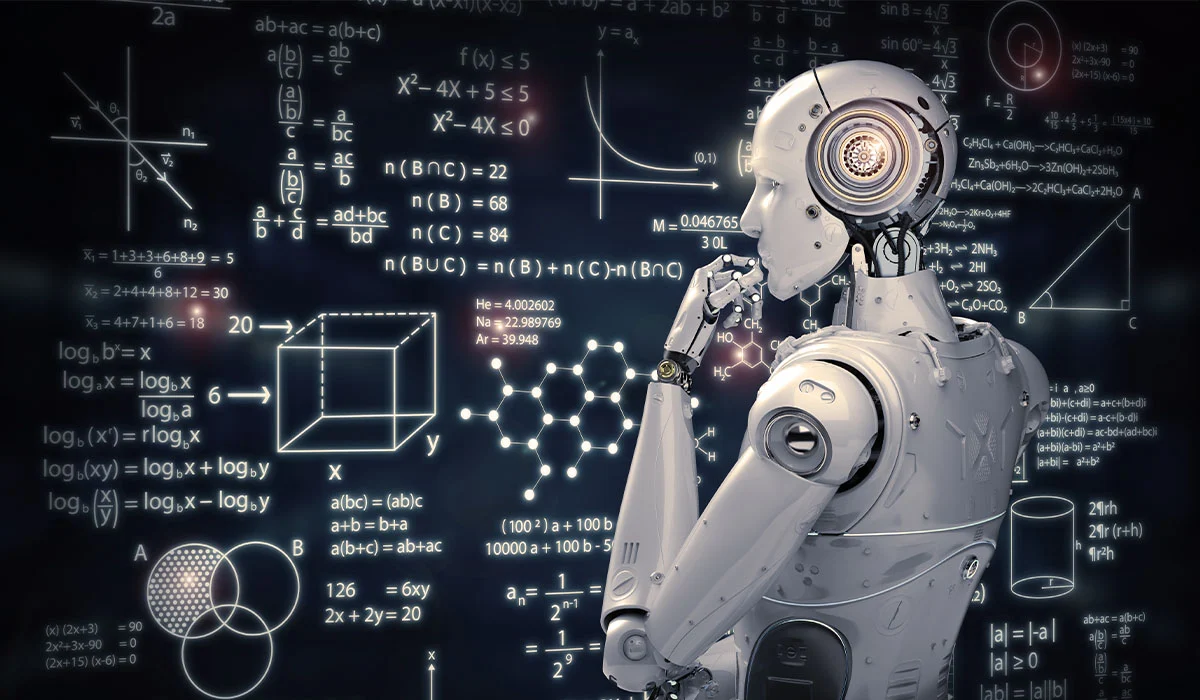An intuitive leap in browsing — if you dare enable it
Microsoft’s Edge browser has undergone a substantial transformation. As of July 28, 2025, the company launched an opt‑in “Copilot Mode”, turning Edge into a powerful AI assistant that can understand your browser activity, offer intelligent summaries and comparisons, and—potentially—execute tasks on your behalf.
Reinventing the Browser Experience
With Copilot Mode enabled, Edge replaces the traditional New Tab layout with a minimalist interface featuring a single input box. This unified field merges chat, search, and navigation into one streamlined experience. Whether you type or speak your instructions, Copilot engages contextually with your open tabs and browsing habits.
Copilot can view all tabs (with your permission) to better grasp the thread of your current task—whether you’re researching flight options, comparing gadgets, or vetting hotel pages. The AI will then condense that information into meaningful comparisons or ask follow-up questions to pinpoint your needs.
Voice-Driven Interactions and Task Automation
Edge’s Copilot Mode supports natural language voice commands, enabling intuitive task navigation like asking Copilot to open specific tabs, pull key details, or compare products. For users less familiar with navigating websites, this offers a smoother, hands‑free experience.
Looking ahead, Microsoft plans to let Copilot access browsing history and stored credentials (again, with explicit user permission). This would allow it to autonomously handle advanced tasks, such as booking restaurant reservations, renting gear, or planning errands with contextually relevant assistance.
Privacy, Control, and the Freemium Dilemma
Microsoft emphasizes that privacy remains paramount. Copilot Mode is fully opt‑in, and users can disable it anytime in Edge settings. Visual cues indicate when the AI agent is actively working in the background. No data is shared without consent, and sensitive contexts like browsing history or login credentials require explicit permission.
Importantly, Copilot Mode is being offered free for a limited time in supported markets on both Windows and macOS. Microsoft notes that some advanced features may eventually become part of a paid tier, signaling future monetization strategies.
The Big Picture: AI’s Next Frontier in Browsers
Copilot Mode marks Microsoft’s most aggressive push yet into AI-integrated browsing. Rather than treating AI as an add-on or plugin, Edge now positions it as a core browsing companion. That puts Microsoft in direct competition with Google’s evolving AI Mode in Chrome, Perplexity’s upcoming Comet browser, and other AI-first browsing tools.
By weaving Copilot into everyday browsing, Microsoft aims to reduce friction—letting users spend less time toggling tabs and more time focusing on results. Still, adoption will hinge on how seamlessly and reliably the assistant handles real-world workflows.
What to Expect Going Forward
Longer-Term Vision
Microsoft sees Copilot Mode evolving into a proactive, agent-like companion that not only understands your intent but anticipates it. Over time, it could integrate with wider Microsoft 365 features, offering deeper workspace continuity across documents, email, and search.
User Adoption and Usability
While the promise of AI browsing is compelling, users and privacy advocates will closely scrutinize how Edge handles permissions and actions. The balance between automation and control will be key to broad acceptance.
Competitive Pressure
Google’s AI-driven Chrome enhancements and startups like OpenAI and Perplexity are vying for dominance in the emerging AI browser market. Copilot Mode is Microsoft’s strong push to gain ground—but the race is far from over.
In Summary
Copilot Mode marks a pivotal shift in web browsing: Microsoft Edge is no longer just a browser—it’s now a proactive AI partner. Whether researching, planning, or booking, Copilot brings intelligence to everyday tasks. While still experimental and opt‑in at launch, its evolution could redefine how we navigate the web. The window for free access is limited, though, and advanced capabilities may soon move behind paid tiers.
Copilot Mode is available starting July 28, 2025, for Windows and Mac users in supported regions. If you’re eager to test the future of AI-driven browsing, it’s time to head into Edge settings—or risk being left behind.