


I started this research with one question in mind: Which image generation model gives creators the best combination of speed, accuracy, quality, and reliability? Although there’s...



In the span of a few short years, artificial intelligence has evolved from a buzzword to a foundational force reshaping how software gets built, brainstormed, debugged,...



A senior US programmer on how AI quietly rewired his work When we spoke with Ethan Calder, a fictional name for a very real kind of...



Artificial intelligence evolved from experimental curiosity to essential infrastructure in 2025, reshaping how companies work, developers build, and everyday people interact with machines. Yet beneath the...



There was a time when programming was synonymous with deep focus, cryptic errors, and long hours spent sweating over syntax. But a new culture is emerging...



A few years ago, I was juggling a demanding job, a side project, and the faint hope of someday becoming my own boss. Like many ambitious...



In an era where digital assistants are woven into every part of our lives—from scheduling meetings to navigating unfamiliar cities—AI is now stepping into an entirely...
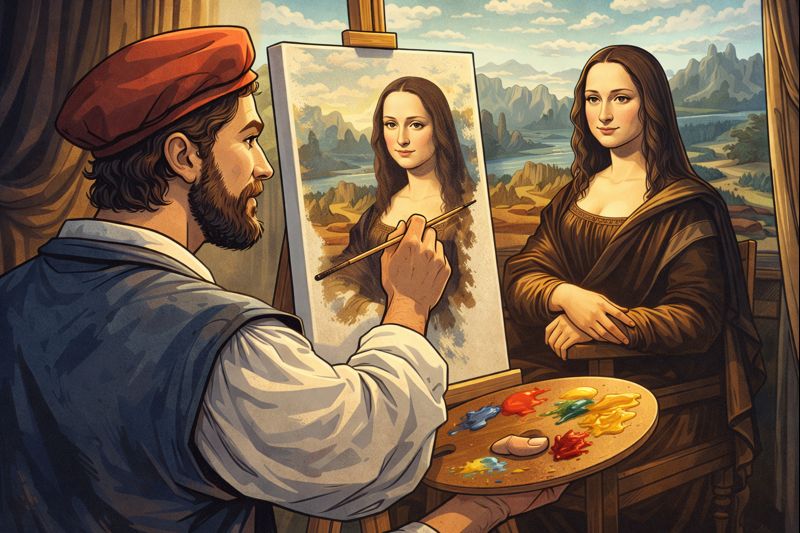
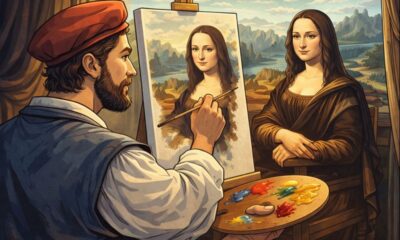

From Novelty to Necessity What once felt like science fiction—generating highly detailed and contextually accurate images from simple text inputs—has now become an essential tool for...



In the rapidly evolving world of artificial intelligence, few debates are as hot right now as the showdown between OpenAI’s GPT‑5.2 and Google DeepMind’s Nano Banana...



OpenAI’s latest language model, GPT‑5.2, represents a strategic escalation in the company’s pursuit of both enterprise utility and competitive edge. Released on December 11, 2025, this...